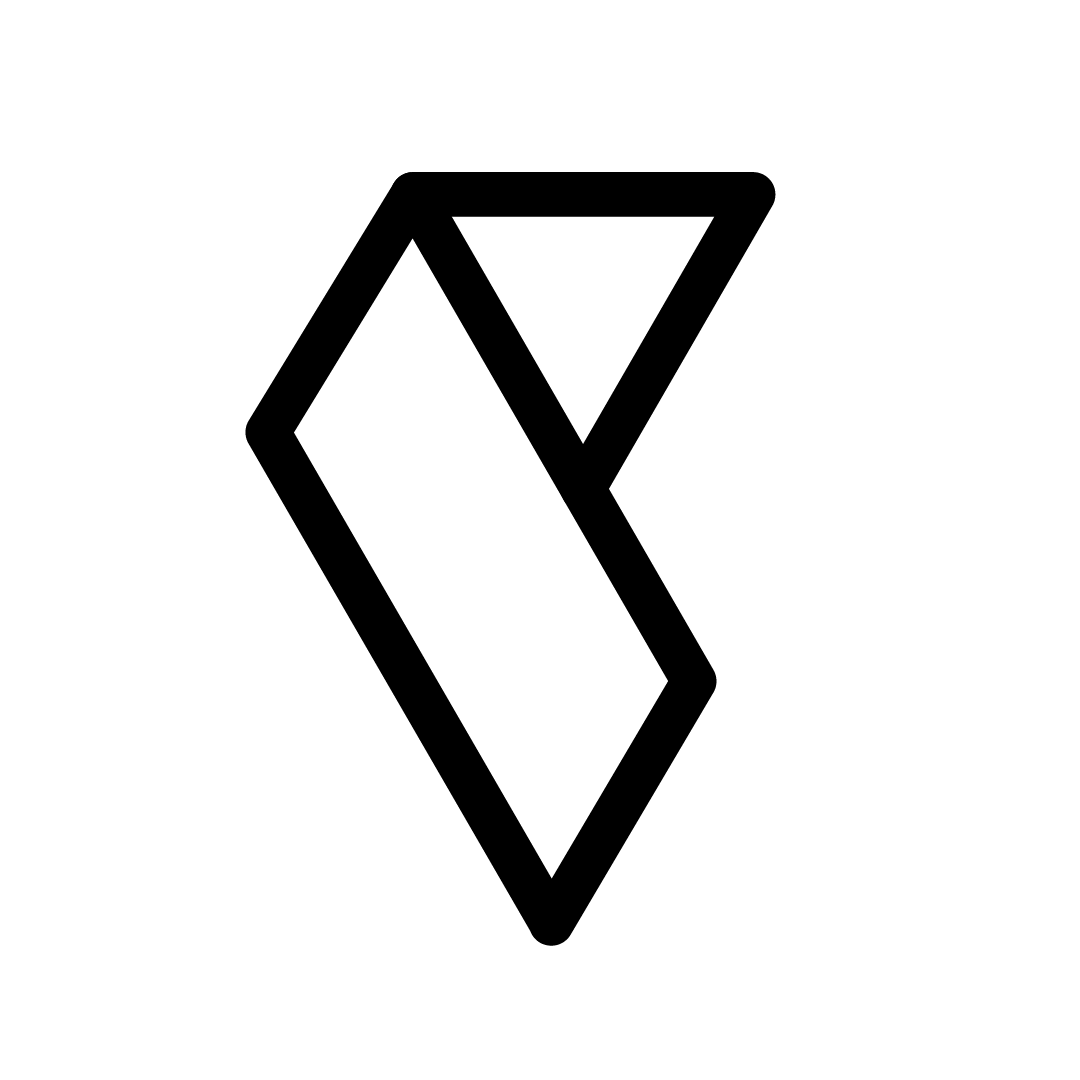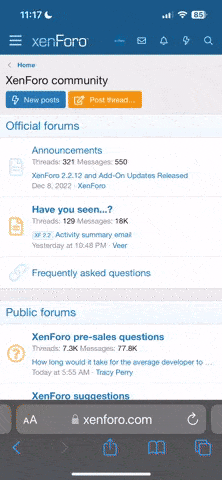maximus
New member
- Jun 19, 2023
- 2
- 3
- 3
Often people would ask for advice when picking out parts for a new PC, so here are some general guides to make a well balanced PC.
Remember, building a PC requires careful consideration and research. Don't hesitate to seek help from online communities, forums, or experienced builders if you encounter any difficulties or have specific questions about compatibility or performance.
- Determine your budget: Start by setting a budget for your PC build. This will help you prioritize your components and ensure that you stay within your financial constraints.
- Define your needs: Consider the purpose of your PC. Are you building a gaming rig, a workstation for content creation, or a general-purpose machine? Understanding your needs will help you choose the right components that align with your requirements.
- Select the CPU: The CPU (Central Processing Unit) is the brain of your computer. Look for a CPU that offers the right balance between performance and price. Consider factors like the number of cores, clock speed, and compatibility with the motherboard socket.
- Choose a motherboard: The motherboard serves as the foundation for your PC, connecting all the components together. Ensure that the motherboard you choose is compatible with your CPU, has the required number of expansion slots, supports sufficient RAM capacity, and has the necessary connectivity options.
- Decide on the RAM: Random Access Memory (RAM) affects your system's multitasking capabilities. Choose a sufficient amount of RAM based on your needs. For gaming, 16GB is usually recommended, while for content creation or heavy multitasking, consider 32GB or more.
- Determine storage options: Decide on the type and capacity of storage you require. SSDs (Solid-State Drives) offer faster boot times and application loading, while HDDs (Hard Disk Drives) provide more affordable storage for larger capacities. Consider a combination of both if your budget allows.
- Select a graphics card: If you're building a gaming PC, the graphics card (GPU) is crucial. Look for a card that can handle the games you want to play at your desired resolution and graphics settings. Consider factors like VRAM, clock speed, and cooling solutions.
- Choose a power supply: The power supply unit (PSU) is responsible for providing electricity to all components. Ensure that you select a reliable PSU with sufficient wattage to support your components and any future upgrades.
- Consider the case: Select a case that can accommodate your chosen motherboard and has enough space for all your components. Look for good airflow and cable management options to keep your system cool and tidy.
- Determine cooling solutions: Decide on the cooling system for your CPU and overall system. This can include air coolers or liquid cooling solutions. Consider your CPU's thermal requirements and the level of overclocking you plan to do.
- Check for compatibility: Before finalizing your parts, double-check that all the components are compatible with each other. Verify socket types, RAM speeds, GPU dimensions, and other specifications to ensure everything fits and works together.
- Research and read reviews: Take the time to research and read reviews for the specific components you're considering. This will give you insights into their performance, reliability, and compatibility with other components.
- Purchase the parts: Once you've finalized your component selection, shop around for the best prices. Check both online retailers and local stores to find the best deals.
- Assemble your PC: Finally, gather all your components and follow guides or tutorials to assemble your PC. Take your time, be careful with the delicate parts, and ensure all connections are secure.
- Install the operating system: Once your PC is assembled, install your chosen operating system, drivers, and necessary software to get your system up and running.
Remember, building a PC requires careful consideration and research. Don't hesitate to seek help from online communities, forums, or experienced builders if you encounter any difficulties or have specific questions about compatibility or performance.