As online marketing and digitalization develops and becomes all-encompassing, more and more people rely on Google to get an opinion about a service or product. Since plenty of Google services have rosed in popularity, we are noticing a staggering increase of the number of Google reviews as well. The reviews serve as a key source of information when creating an attitude about a certain tourist attraction, catering facility or some other service. Not everything is rainbows and unicorns on the internet, so in addition to the growth of Google reviews, the number of fake posts has also grown.
Here are five ways to spot fake Google reviews:
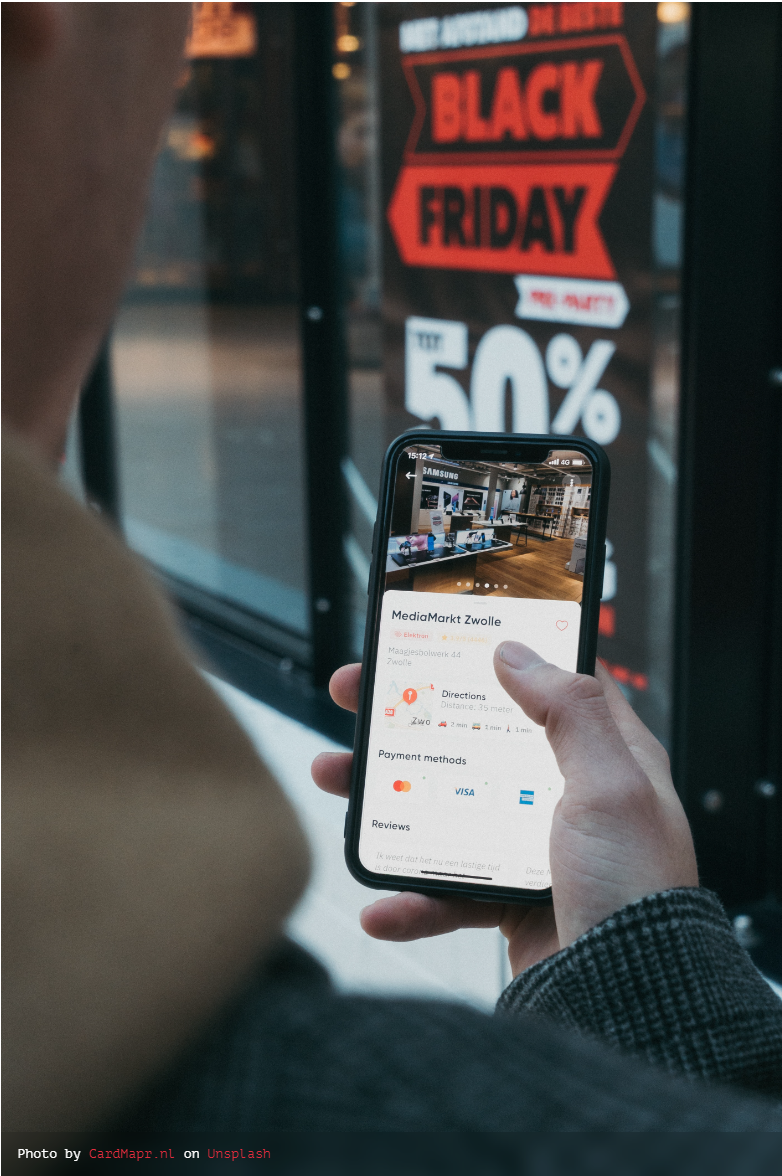
1. Check out the reviewer’s profile
Explore the reviewer’s profile to see if they have provided reviews for other businesses. Genuine reviewers often have a history of leaving feedback on various products and services, while fake reviewers may have limited activity or only one review.
2. Analyze the language and tone
Pay attention to the language and tone used in the review. Authentic reviews tend to be detailed, specific and written in a personal way. Fake reviews may use overly promotional language or have a generic tone that lacks specific details.
3. Look for unusual examples
Look out for examples in the reviews. Multiple positive reviews posted within a short period of time or reviews containing similar wording and phrases may indicate potential review manipulation.
4. Examine the reviewer’s site
Check the reviewer’s location and compare it to the business’s location. If a reviewer claims to have visited multiple businesses in different cities in a short period of time, that could be a red flag.
5. Check out the negative reviews
While fake positive reviews are common, fake negative reviews can also be used to damage a business’s reputation. Look for negative reviews that seem exaggerated or have no response from the business.
How to report an inappropriate review?

Click on the three dots on the review you want to report as inappropriate, then Flag as inappropriate.

Google will redirect you to this page, select the appropriate category and then click Submit.
After you report a review to Google as inappropriate, Google evaluates the review and verifies its validity. If a review violates their guidelines, they may remove it. Additionally, the process protects reviewer privacy and you will not be identified as a reporter. It will take some time for Google to complete the entire process and decide on the removal.
If you have your own company and have a problem with fake Google reviews, the following link has more information on how to deal with them.







