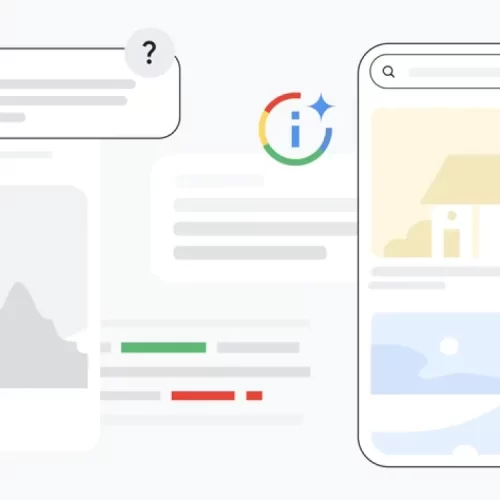Google Drive is undoubtedly one of the most popular services used for online data storage. This week, some Google Drive users are reporting troublesome news: “Some of their files have disappeared”. This is a serious problem for everyone, from ordinary home users who use it to back up documents and images, to companies that have more sensitive backups in the cloud. The error was also confirmed by Google; it was recently announced that they are working to overcome the problem.
Important: Google announces that the issues is for smaller number of users and that they are working on a solution to make files available to users and expect the solution to be available in the next few days. In the meantime:
Do not click “Disconnect account” within Drive for desktop
Do not delete or move the app data folder:
Windows: %USERPROFILE%\AppData\Local\Google\DriveFS
macOS: ~/Library/Application Support/Google/DriveFS
Optional: If you have room on your hard drive, we recommend making a copy of the app data folder.
What’s going on with Google Drive?
For several days now, Google Drive users have been reporting that some files are mysteriously disappearing. Some of the users are calling Google support with messages that their business files from the last six months are missing, Register reported.
As of November 22, more users have reported that they have a problem with files disappearing, with some users complaining that files have completely disappeared from storage. The first user to report the problem was “Yeonjoong”. The post adds that even following the advice from Google’s customer support did not help to recover the data.
In addition, some of the users who report the problem noticed that the appearance and structure of the folders is not current, but the version they had in May 2023. Of course, documents and files added after this date do not appear on Drive.
More interestingly the reports for these users have no deleted files or activity data after May.
Of course, the “disappearance” of files is a serious problem. Most of the users use one of the cloud storages for backup of the important data. Misplacing important documents instills zero confidence, so we sincerely hope that they will soon find a solution.
A Register reader posted a solution on the forum, but without official confirmation from Google, users should be extremely cautious. If you really need the files urgently, you can try his method (of course, make a backup of everything you change). If you are not in a hurry, wait for the solution from Google.